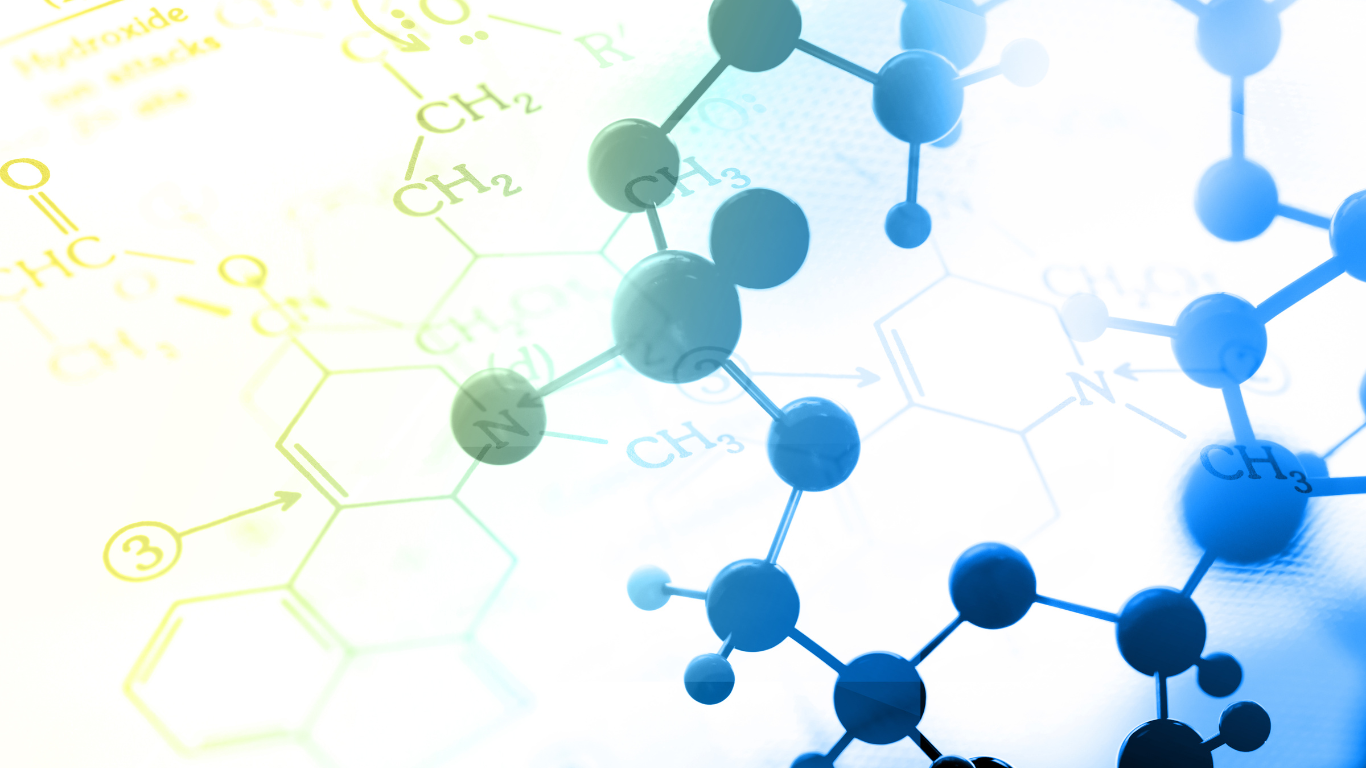Maximum mobility and data security
Immediate access to system data and information in real time, easily controllable via smartphone or tablet.
With JUNE5 FlexIn, users can work anywhere and be sure that their data is recorded correctly. Companies benefit from faster processes and more efficient work, which means more profit. As soon as the Internet is available again, the data is automatically synchronized.
No matter where you are, thanks to WLAN and mobile Internet, data can be sent immediately.
The advantages in a nutshell:
- Easy data capture on the move
- Secure data storage, even without a good internet connection
- Clear overview and control of the data
- Fewer errors when entering data
- Can be used for many areas and is highly customizable
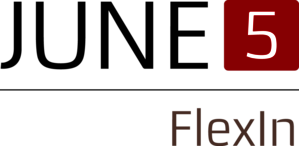 JUNE5 FlexIn makes data entry on smartphones under Android and iOS (macOS) simple and flexible, ideal for places in industry where data has to be entered manually.
JUNE5 FlexIn makes data entry on smartphones under Android and iOS (macOS) simple and flexible, ideal for places in industry where data has to be entered manually.